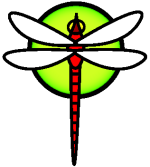Mastering the DragonFly git repository
Clone the repository
Look at the download page on how to clone the DragonFly repository. Note: Please use a git mirror to reduce the bandwidth on the main servers.
Prepare patches
If you (as a non-developer) made some changes to the DragonFly source and want to get them included in the main repository, send your patches to submit@lists.dragonflybsd.org.
In order to be able to do that, you need to have yourself and the email address you are using registered with the http://bugs.dragonflybsd.org/ bug/issue tracker; otherwise, your contribution will get silently dropped.
Git assists you in creating patches which are easy to handle for the developers.
Example
Note: The change in this example is completely useless, it only serves demonstration purposes!
At first edit the files you want to change:
> vim README
Then review your changes with git diff:
> git diff
diff --git a/README b/README
index 495a262..6a95d1f 100644
--- a/README
+++ b/README
@@ -59,7 +59,7 @@ lib System libraries
libexec System daemons.
-nrelease Framework for building the ***live*** CD image.
+nrelease Framework for building the ***live CD*** image.
sbin System commands.
If you are satisfied with your changes, commit them. Note: The first line of your commit message should describe your change in a small sentence. Add more details after one newline.
> git commit -a
".git/COMMIT_EDITMSG" 10L, 342C written
Created commit cbb871b: Change parentheses
1 files changed, 1 insertions(+), 1 deletions(-)
Now you can use git format-patch to generate a patch file. This file is ready for submission to submit@. git format-patch will generate one file for every commit you did.
> git format-patch origin/master
0001-Change-parentheses.patch
> cat 0001-Change-parentheses.patch
From cbb871b4588c695f000bc701b4f3c16a0a518991 Mon Sep 17 00:00:00 2001
From: Matthias Schmidt <matthiasdragonflybsd.org>
Date: Tue, 2 Dec 2008 09:54:47 +0100
Subject: [PATCH] Change parentheses
---
README | 2 +-
1 files changed, 1 insertions(+), 1 deletions(-)
diff --git a/README b/README
index 495a262..6a95d1f 100644
--- a/README
+++ b/README
@@ -59,7 +59,7 @@ lib System libraries.
libexec System daemons.
-nrelease Framework for building the ***live*** CD image.
+nrelease Framework for building the ***live CD*** image.
sbin System commands.
--
1.6.0.2
Attach the generated files to a mail and submit it. Write some lines about your intention and why you changed what ...
Working with branches
It is not recommended to work directly in your master branch, except maybe for one-liners. Branches in git are very cheap, so just keep your master branch pure, and always work on a different local branch.
Say you want to work on a simple change. Just create a temporary branch, make the change and commit it.
> git checkout -b work # you're now in the work branch
> vim what/ever.c
> git commit -a
Now, you can switch back to master , merge in the changes in your work branch and push away:
> git checkout master # you're now in the master branch
> git merge work # now master has your changes
Afterwards, you may (or not, if you want to do further development) want to delete the work branch by
> git branch -d work
For more complex changes, you probably want to create a longer-lived branch. For example
> git checkout -b myfeature
You can work in the myfeature branch until your feature is ready. You can commit there as often as you like. If your work goes on for a significant amount of time, you will want to merge with the upstream master from time to time. It is recommended that you use git rebase, so that the merge points won't show up in the repo history on crater (they don't really add much information). For this, you'd do:
> git checkout master
> git pull
> git checkout myfeature
> git rebase master
Push your work upstream
When you judge that your code is ready for inclusion in mainline, you can merge it into your local master branch and push away:
> git checkout master
> git merge myfeature
> git push crater
as the command will not push any branch that is not in the remote repository.