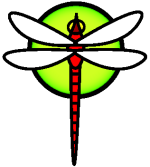HowTo dma gmail
Using dma for sending mails via GMail SMTP
About
This HOWTO helps you to set up dma for sending mails via gmail accounts. It's useful if you do not want to run -- and especially setup -- sendmail, postfix or other big MTA. So it's ideal for home use.
Sending mails via gmail reduces the risk that your mail lands in some spam mailbox.
Why these?
The DragonFly Mail Agent (dma) is a small Mail Transport Agent (MTA), designed for home and office use. On a DragonFly system why should you use anything else?
Mutt is a small but very powerful text-based mail client for Unix operating systems. I haven't found any better until now.
Install
dma: part of the base DragonFly system, so you already have it.
Mutt: You can install it from the pkgsrc tree (mail/mutt or mail/mutt-devel) or you can use prebuilt binaries.
Setup
dma
/etc/dma/auth.conf
gmail_user@gmail.com|smtp.gmail.com:PaSsWorD
/etc/dma/dma.conf
SMARTHOST smtp.gmail.com
PORT 587
AUTHPATH /etc/dma/auth.conf
SECURETRANSFER
STARTTLS
INSECURE
**Note: read man dma before using the INSECURE directive above
mutt
~/.muttrc
set sendmail="/usr/libexec/dma"
Google App Password
For Google accounts with two-factor authentication enabled, SMTP authorization with your normal password will fail. Instead, you will need to login and create an app-specific password.